I can't imagine anything more frustrating than trying to contact me and getting the "duntduntdun" "we're sorry. This blogger is no-reply" comment.
I had no idea that I was guilty. *hangs head in shame*
I also figured out how you ladies were getting your name@your blog in the comment section. Sneaky little gals. LOL
Well, I'm going to try to give you a little tutorial on a) changing to a reply blogger and b) how to get your name@your blog.
First, you have to use the old blogger profile and not the G+ profile (I'm only guessing here, IDK for sure if you have to)....Duh.. I wish I had known that weeks ago. So, from your blogs dashboard, click on the little gear to the right of the page. It will give you a drop-down menu. Choose revert to Blogger profile:
Now, you will be using the Blogger profile. In the upper right hand corner, click on the little arrow by your picture. (Or if you're like me, and hadn't set up that profile, it will be an ugly grey silhouette). Choose Blogger Profile:
Next, you're going to edit profile:
In the next window, you MUST make sure that 'show my email address' is clicked.
I hope that's it. :) Maybe someone could test it for me?
As I said before, I always wondered how you ladies got your site as your name on your comments, and at the end of your blog post. I admit it...I must be an idiot. LOL. But, just in case someone else didn't know, here is the secret:
There is an adorable little identity section; 'display name'. How easy! Then, if you were like me and had the ugly gray avatar, the arrow shows the section to change your picture.
I am, literally, learning as I go here, folks! If you have any other suggestions/comments, please help me!
Oh, and I changed my contact icon on my sidebar to reflect a true email address instead of RSS feed. That must have been confusing too!
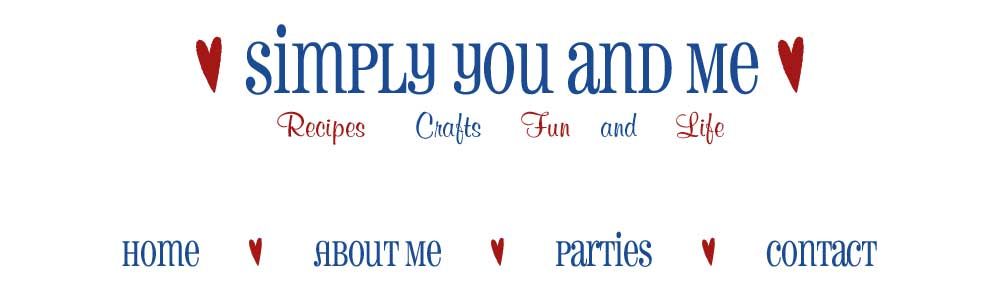





Great tutorial!! Thanks for sharing and I am a new follower from a past GFC hop!
ReplyDeleteI hope you have had a great weekend!!
Michelle
www.delicateconstruction.com
Thanks for stopping by!
Delete