My maintenance man has a major remodel going on at work. This means, he has all
One thing I noticed that I didn't like was the big orange 'b' in the address bar A.K.A. the favicon. I wanted that changed.
Here's how to do it:
1 option (didn't work for me) is to change it within your blogger layout:
(I have converted to the new layout, so bear with me)
First locate the blog you want to change. Then click on 'lay-out'
click the images to make them bigger.
Now, that brings up the page to change/add your gadgets and layout (if you're still using the old format, hopefully this rings a bell.)
This has always had the icon for my favicon, but the big B was still there. Click 'edit' and choose your file from you computer. It
Hit save, and hopefully, your Favicon will be whatever your heart desires. Mine, on the other hand, took a little bit of work.
Click on design; edit HTML:
Hit Cmd F or Ctrl F to open finder, and type /head. This is where you are going to place the code. First, tho, you have to upload your image to a hosting site. I used Photobucket.
Once, you have located insert this code directly above:
Change the highlighted part to the URL (or direct link from Photobucket) of your image, and 'save', that should be it. That big orange 'B' should now be your image.
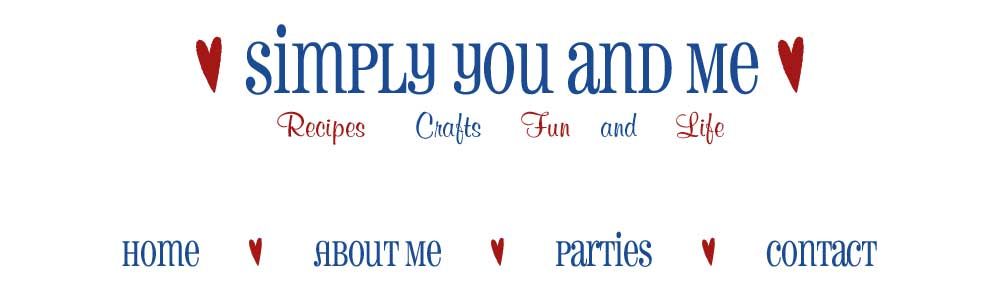






No comments:
Post a Comment